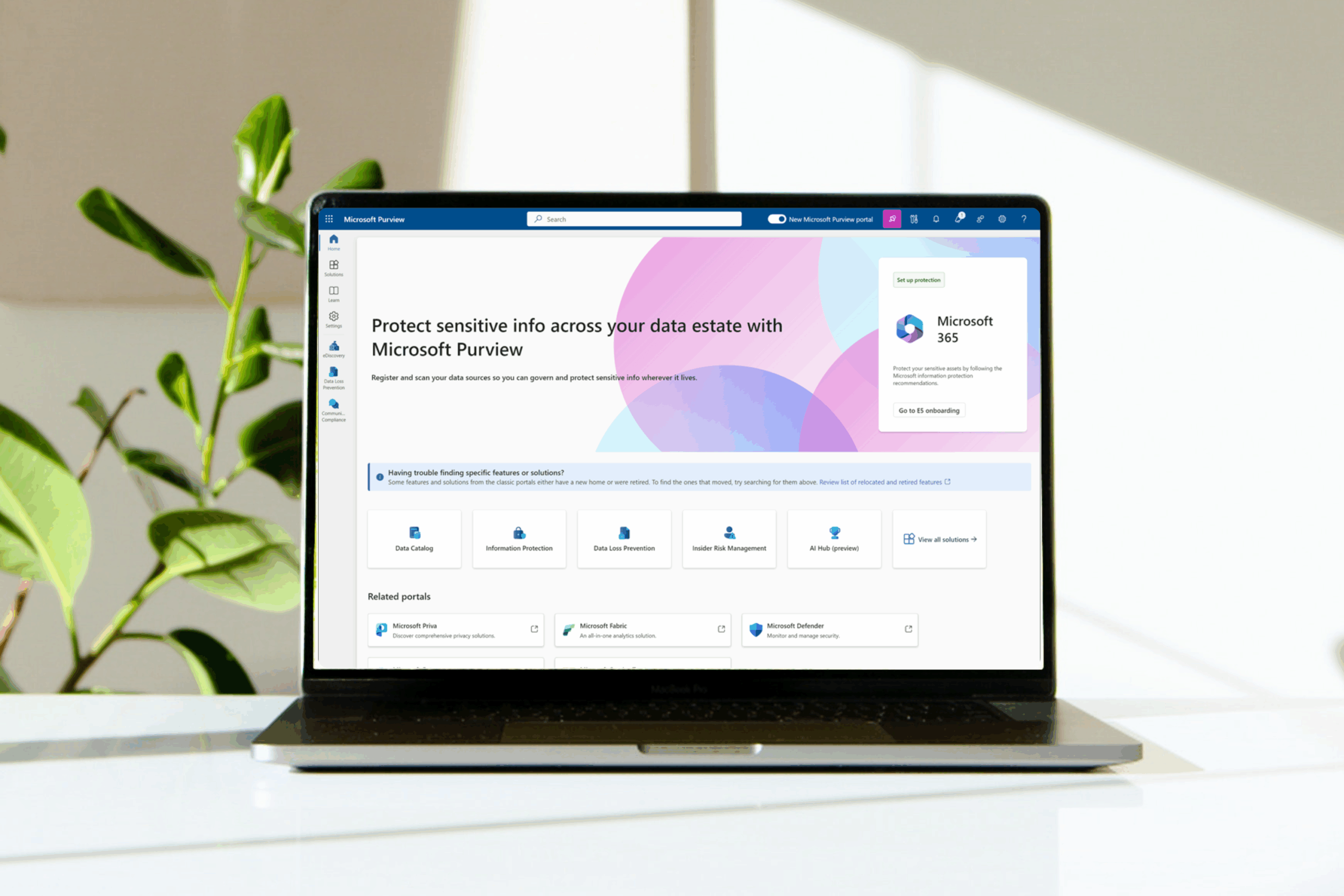Governance and control of workspaces
Prevents sprawl and chaos through a streamlined application process, automatic approval and setup according to policy.

Compliance by design
Retention, classification and access management are automatically applied so that you always comply with laws and regulations.

Uniformity in design
All workspaces are given the same logical structure with fixed naming, metadata and structure. This increases usability and adoption.

No SaaS or external databases
Everything runs entirely in Microsoft's own tenant, under its own management and security arrangements, set up according to Microsoft's best practices.

Integration with core systems
Integration with AFAS, Salesforce and Business Central, among others. Customer/project data is automatically included when workspaces are created.

Less pressure on IT
Automation removes repetitive tasks and reduces the number of support calls. This allows IT to focus on strategic management.